Multi Site Manager (MSM) allows aem developers to create copy of existing site and automatically update the copy when changes are done to the source site.
Advantages of using MSM:
- Easily manage multiple websites that share common content.
- MSM allows aem developers to define relations between the sites so that content changes in one site are automatically replicated in all other sites.
- Reduces the time to manage your websites and increases the re-use of common content.
- Maintain common look and feel across all websites.
When we should use MSM
- Sites are in multiple countries.
- Sites are in multiple languages.
- Need to reuse/replicate same content in multiple websites.
- Maintain consistent branding and content across websites.
Creation of MSM from scratch (follow below)
Create Language Masters
Here we will create a sample English site, which will be used in the later point of creating multiple language copies.
- Create language-masters with any template.
- Create a sample site with English as Title and ‘en’ as name.
Create Multiple Language Copies with created Site
With English language, remaining language copies needs to be created.
- Create Language Copy

- Select the Pages as language-master/en
- Select the Languages need and Translation
Settings.
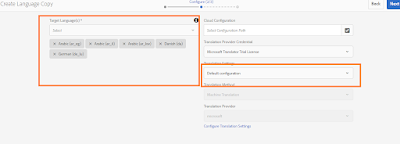
- Select Multi-Language Translation project
(Depends on Requirement).

- Enter Title.
- Click on Create.
Create Country Site with Multiple Languages
In
order to create a Site, we need a Blue-Print.
Blue-print is the copy of an existing site, with this we can create a multiple websites. Without Blueprint, we cannot create a Site.
Creation of Blueprint:
Tools --> Sites --> Blueprint --> Create --> Select Blue Print Template --> Select the Language-masters (language-masters) --> Enter Blueprint Title --> click on create.
Creation of Site:
- Sites --> Select root folder (Parallel with Language Masters) --> Create a Site --> Select Blue Print.
- Select the Initial Languages and select as below
for India

- Now India site with above selected Language are created.
Now, let’s assume we have created multiple Country sites
with multiple languages. You need to
change some content on the Website for all countries then follow the below
Steps.
Scenario
Assume in English Language, Need to add a component and the same changes need to happen for all the country websites which are in English.
- Edit the Page which you want to Modify.
- Do the changes, then on top of the Page in “Page Information” you will see the “Roll out Page”.
- Once you hit Roll out Page, the changes will be effected to all the Country websites where English is Present.
- Synchronise
- Reset
- Suspend
- Detach
Synchronise: It will keep both Language copy changes and
Local Copy Changes.
Reset: It will totally reset the live copy to the Language
copy.
Suspend: It will cancel the Rollout, whenever we do any
Rollout from Language copy those changes will not be reflected.
Detach: There won’t be any relationship with BluePrint and it does not act as a Live Copy and just acts as a normal Page.
For more information on above, go through the below syllabus.
Comments
Post a Comment